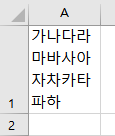반응형
입력한 날짜가 몇주차인지 구하는 방법이다.
DateTime targetDate = DateTime.Parse(txtdate.Value);
System.Globalization.CultureInfo culture = null;
if (culture == null)
{
culture = System.Globalization.CultureInfo.CurrentCulture;
}
System.Globalization.CalendarWeekRule weekRule = culture.DateTimeFormat.CalendarWeekRule;
DayOfWeek firstDayOfWeek = culture.DateTimeFormat.FirstDayOfWeek;
int WeekOfYear = culture.Calendar.GetWeekOfYear(targetDate, weekRule, firstDayOfWeek);
WeekOfYear = WeekOfYear - 1;
각 문화권에 맞게 주차를 구하도록 되어 있다.
반응형
'프로그래밍 관련 유용한 자료 > ASP.net C#' 카테고리의 다른 글
| ASP.net 엑셀 업로드 시 OleDb 관련 에러 해결방법 (0) | 2022.02.26 |
|---|---|
| C# - DataTable 병합, 정렬하기 (0) | 2021.10.19 |
| ASP.net C# 엑셀 다운로드 시 한글파일명 사용하기 (0) | 2021.06.24 |
| ASP.net C# - 엑셀 한 셀에서 줄바꿈하기 (0) | 2021.05.13 |
| C# - 정규식을 이용해 숫자 제거하기 (0) | 2021.05.13 |